Enter the names of the players.
 England
England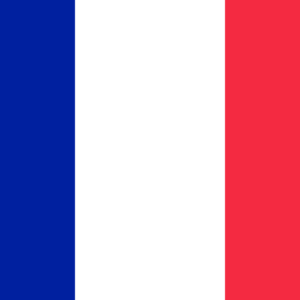 France
France Germany
Germany Italy
Italy Austria
Austria Russia
Russia Turkey
TurkeyPrioritize in descending order by reordering the powers via drag and drop.
 England
England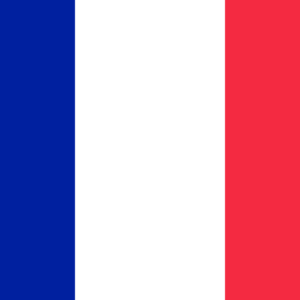 France
France Germany
Germany Italy
Italy Austria
Austria Russia
Russia Turkey
TurkeyPrioritize in descending order by reordering the powers via drag and drop.
 England
England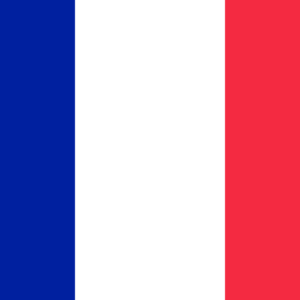 France
France Germany
Germany Italy
Italy Austria
Austria Russia
Russia Turkey
TurkeyPrioritize in descending order by reordering the powers via drag and drop.
 England
England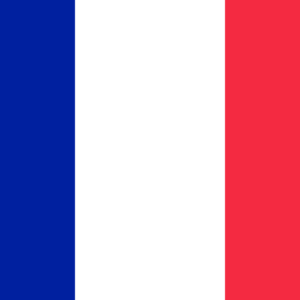 France
France Germany
Germany Italy
Italy Austria
Austria Russia
Russia Turkey
TurkeyPrioritize in descending order by reordering the powers via drag and drop.
 England
England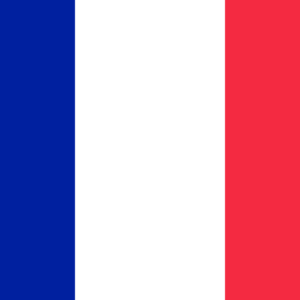 France
France Germany
Germany Italy
Italy Austria
Austria Russia
Russia Turkey
TurkeyPrioritize in descending order by reordering the powers via drag and drop.
 England
England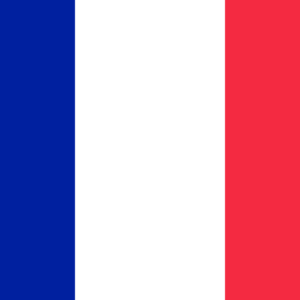 France
France Germany
Germany Italy
Italy Austria
Austria Russia
Russia Turkey
TurkeyPrioritize in descending order by reordering the powers via drag and drop.
 England
England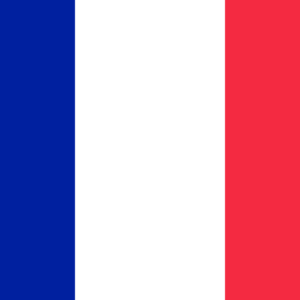 France
France Germany
Germany Italy
Italy Austria
Austria Russia
Russia Turkey
TurkeyPrioritize in descending order by reordering the powers via drag and drop.
![]()
Please wait while the optimal allocation is being calculated.
The best distribution of powers is shown above. Tap "Reallocate" for further possible allocations on par with this solution.
DipInit lets you easily allocate the powers for a game of Diplomacy based on the preferences of the seven players.
After entering the players' names, you can step through them to assign their priorities for each power by ordering the countries via drag and drop in descending order. You can also choose "Allocate Randomly" to get a completely random allocation.
The allocation considers all priorities of the players and calculates the best distribution of powers for the given priorities.
As there may not be a single best solution you can tap "Reallocate" to get further possible solutions.
Daniel Leinich
E-Mail: leinich@gmx.net
Website: http://daniel.leinich.io
Before you can start using DipInit, please use the "Add to Home Screen" feature of your browser to add the DipInit App to your Home Screen.
DipInit needs to be run in portrait mode, please rotate your device.